There are loads of ways to access your Android's recovery system so you can do operations like a factory restore, device root, or installing the bootloader to load custom ROMs. For all of that, there's WinDroid – a free program for Windows that simplifies these tasks and lets you do them right from your Windows PC by connecting the device via USB.
The program is compatible with a large number of devices, with the only requirements being to connect it using a USB cord and to activate development mode and USB debugging. At any rate, the program tells you exactly what steps you have to follow.
Once you're in the manager menu, you can permanently root the device, unlock the bootloader, or install a custom recovery setup, as well as other equally useful tasks like installing an app from a local APK or flashing the kernel or the recovery mode. All this and more from a small and elegant interface.


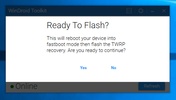
















Comments
I haven't tried it yet; it's the first time I'm trying this app.